Introduction

People often think it is extremely difficult to make a website. Not true! Anyone can make a website. And if you read on, you will have made one in just one hour.
Others believe - just as mistakenly - that expensive and advanced software is needed to make websites. It is true that there are lots of different programs that claim they can create a website for you. Some come closer than others. But if you want it done right, you must learn to do it yourself. Fortunately, it is simple and free and you already have all the software you need.
The tutorial starts from scratch and requires absolutely no prior knowledge of programming.
The aim of this tutorial is to give you an easy yet thorough and correct introduction of how to make websites in HTML5. HTML5 is the newest version of HTML.
The tutorial cannot show you almost everything but it will give you a great grounding in the basics and let you start experimenting withall the possibilities. Don't worry — learning how to make a website is a lot of fun and gives a tremendous amount of satisfaction when you get it right.
How you choose to use the tutorial is up to you. But we suggest you read only two or three lessons a day and take time to experiment with the new things you learn in each lesson.
Let's get started!
Lesson 1: Let's get started
In this first lesson, you will get to know what is HTML and the brief presentation of the tools you need to make a website.
What is HTML?
HTML is the "mother tongue" of your browser.
To make a long story short, HTML was invented in 1990 by a scientist called Tim Berners-Lee. The purpose was to make it easier for scientists at different universities to access and share research documents. The project became a bigger success than Tim Berners-Lee had ever imagined. By inventing HTML, he laid the foundation for the web as we know it today.
HTML is a language that makes it possible to present information (e.g. scientific research) on the Internet. What you see when you view a page on the Internet is your browser's interpretation of HTML.
To see the HTML code of a page on the Internet, place your cursor on the text of the page (not on a graphic), right click and select "View Source" or "View page source" (depending on the browser you're using).
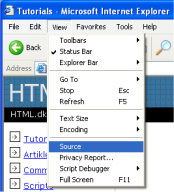
For the untrained eye, HTML code looks complicated but this tutorial will help you make sense of it all.
What can I use HTML for?
If you want to make websites, there is no way around HTML. Even if you're using a program to create websites, such as Dreamweaver, a basic knowledge of HTML can make life a lot simpler and your website a lot better. The good news is that HTML is easy to learn and use. In just two lessons from now you will have learned how to make your first website.
HTML is used to make websites. It is as simple as that!
Okay, but what does H-T-M-L stand for?
HTML is an abbreviation of "HyperText Mark-up Language", which is already more than you need to know at this stage. However, for the sake of good order, let us explain in greater detail.
- Hyper is the opposite of linear. In the good old days — when a mouse was something the cat chased — computer programs ran linearly: when the program had executed one action it went to the next line and after that, the next line and so on. But HTML is different — you can go wherever you want, whenever you want. For example, it is not necessary to visit MSN.com before you visit Programmervshacker.co.vu.
- Text is self-explanatory.
- Mark-up is what you do with the text. You are marking up the text the same way you do in a text editing program with headings, bullets and bold text and so on.
- Language is what HTML is. It uses many English words.
In this tutorial you will learn HTML5 which, in short, is a new and easier way of writing HTML (it is the newest version of the language, version 5!).
Now that you know what HTML and HTML5 stand for, let's get started with what it is all about: making websites.
What is needed?
Most likely you already have everything you need.
You have a "browser." A browser is the program that makes it possible to browse and open websites. Right now you are looking at this page in your browser.
It is not important which browser you use. The most common are Google Chrome, Firefox, and Internet Explorer. But there are others such as Opera and Safari and they can all be used and they are all free.
You might have heard about, or even used, programs such as Microsoft FrontPage, Macromedia Dreamweaver or even Microsoft Word, which can — or claim that they can — create websites for you. Forget these programs for now! They are not of any help to you when learning how to code your own website.
Instead, you need a simple text editor. If you are using Windows you can use Notepad, which is usually found in the Start > All Programs > Accessories > Notepad. Using Windows 7 and higher, from the Start menu, simply type “Notepad” and select it when it displays. You can also use Notepad++ which is a newer version of Notepad.
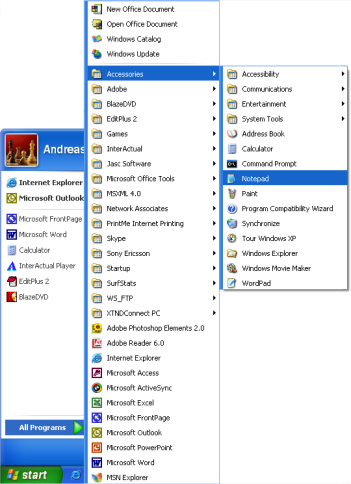
Notepad is a very basic text editing program that is excellent for coding because it does not interfere with what you are typing. It gives you complete control. The problem with many of the programs that claim they can create websites is that they have a lot of standard functions that you can choose from. The downside is that everything needs to fit into these standard functions. Thus, this type of programs often cannot create a website exactly as you want it. Or — even more annoying — they make changes to your hand-written code. With Notepad or other simple text editors, you only have yourself to thank for your successes and errors.
A browser and a text editor are all you need to go through this tutorial and make your own websites. You write code in the text editor and see the results in the browser.
Do I need to be online?
You do not need to be connected to the Internet, neither while reading this tutorial, nor while making your websites.
If you want to avoid being online while reading this tutorial, you can either print it out or simply disconnect from the Internet while reading on screen. You can make the website on your computer's hard disk and upload it to the Internet when it is finished.



 About
About Tags
Tags Popular
Popular



Thank you for this course, I was looking for it.
ReplyDelete