You might have heard about the QR Codes but mostly people doesn’t know that what are these and what are their uses. So, first let me tell you that the QR Code is a kind of barcode that was first developed by Japan.
A QR Code is consist of a black square dots with a white background. It has a greater storage capacity, which stores the data. Nowadays, QR Codes are mostly being used by many peoples. The best thing about QR Codes is that they can be scanned by using your smartphone’s camera. Since the QR Codes can be scanned by smartphone’s camera, they are more common and many people use it for their business or to encode their information. But at first you have to download and install a QR Code reader app in your smartphone.
Learn-How To Generate QR Code Using Your Android Phone
So, without wasting much of your valuable time, follow the below given steps to generate QR Code using your own Android smartphone.
- First of all, open up your Android phone and go to Google PlayStore.
- Now, in Google PlayStore, search for barcode and then you will see some suggestions below, from which you have to select the Barcode Generator/Reader app.
- Then install and open the Barcode Generator/Reader app in your Android phone.
- After opening the app, you have to tap on the first Text option and then a dropdown menu will appear.
- Now, in the dropdown menu select any option that you want to embed in your barcode.
- For instance, I am selecting the option of URL, which will create a barcode that will redirect to my website.
- Now, in the URL box, I have to type the complete address of my website.
- Then, tap on Generate button to create the barcode.
- That’s it! You are done! Now, you can save your created barcode or you can also share this barcode with your friends.
Conclusion
So, this was all about how to generate QR Code using your Android smartphone. I hope that now you can easily generate your own QR codes without any difficulty. If you have any kind of queries regarding this tutorial then do let us know, we will try our best to resolve them. And plus, if you’d like this tutorial then do share this with your friends and circles too.


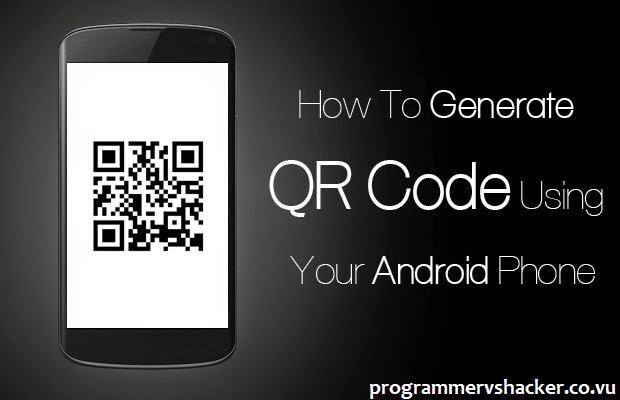
 About
About Tags
Tags Popular
Popular



0 comments:
Post a Comment
We’re eager to see your comment. However, Please Keep in mind that comments are moderated manually by our human reviewers according to our comment policy, and all the links are nofollow. Using Keywords in the name field area is forbidden. Let’s enjoy a personal and evocative conversation.