The Microsoft Windows always carries a built in Administrator account since, Windows Vista. The Built in Administrator account has the biggest authority and it can make changes into system and into all other accounts. This administrator account has got all the access to your computer.
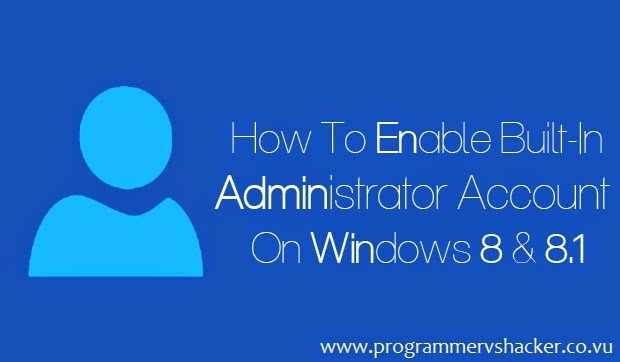
However, there are many people who want to learn that, “How to Enable Built in Administrator Account on Windows 8 and 8.1?” You are supposed to follow our guide to enable this account on your Microsoft Windows 8 and 8.1. You are supposed to get towards the below steps to explore more about it.
Learn-How to Enable Built in Administrator Account
You are supposed to follow these steps to enable built in Administrator account on your Microsoft Windows 8 and 8.1. These are simple steps which are supposed to followed by you. Now, without taking much time of yours, I would request you to get towards the below steps:
- First of all, login to your existing user account
- Now, Click on Start menu and Type CMD to open Command Prompt (Open it as Administrator. {Right Click>Run as Administrator} )
- After that, type the following command in Command Prompt and then hit enter
net user administrator /active:yes
- Afterwards, you can access to your Administrator Account by logging off your current user account.
- Additionally, you can use that built in administrator account, but you will not be able to change the name of that user account. However, it will have complete command on your system.
- This was it!
Extra Tip – Disable Administrator Account
This is an extra tip which we have included in this guide to make you aware from every aspect. So, if you want to disable administrator account for your Windows 8 and 8.1 then you are supposed to follow our below steps:
- First of all, Open Command Prompt on your Windows 8 or 8.1
- Then type the follow command and Press enter
net user administrator /active:no
- After that, it will disable your built in administrator account with ease.
- This was it!
Conclusion
This was our guide which you may use to access and enable Built in Administrator account on your Windows 8 and 8.1. If you have any kind of questions or confusions left then do let us know. We shall get back to your queries and questions as soon as possible. Till then don’t forget to share this guide with your other friends and circle too. Since, your share may be proven helpful and worth reading for many of the users out there.





 About
About Tags
Tags Popular
Popular




0 comments:
Post a Comment
We’re eager to see your comment. However, Please Keep in mind that comments are moderated manually by our human reviewers according to our comment policy, and all the links are nofollow. Using Keywords in the name field area is forbidden. Let’s enjoy a personal and evocative conversation.