Do you have to to go through the rooting process or installing custom ROM Builds? Here is a big NO! Thanks to XDA Developers that have extracted the Android Kitkat launcher from Goolge Nexus 5 and converted it to a simple APK Installation file. This APK Installation is heck a very easy process and today in this article I am going to show you the step by step process.


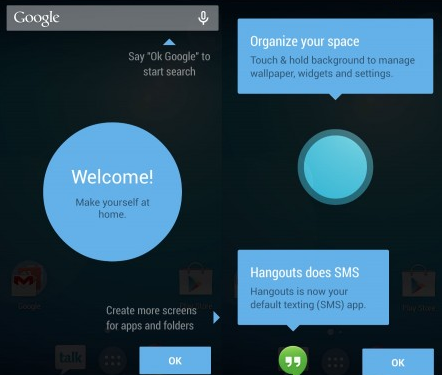

And If you own Google Nexus 4 or Nexus 7 then there’s a good news for you that you are soon going to have the official Android Kitkat 4.4 update for your Device.

For the others, Nothing to worry about. Here are a few steps you can follow to get the new Android Kitkat 4.4 version.
Step By Step Process:
- Firstly you need to download the Android Kitkat 4.4 Launcher Here.
- Make sure your Device is with Android OS 4.1 Jelly bean or above.
- Extract the downloaded file using Winrar
- Once you extract the downloaded files.You can find the 3 apk files (Prebuilt Gms Core.apk, Velvet.apk, GoogleHome.apk) Now move all these apk apps to your phone memory
- After moving to phone memory install these APK files on your mobile.
First install PrebuiltGmsCore.apk then Velvet.apk and lastly GoogleHome.apk
- Once you done with above step then you can select the Android Kitkat Launcher by pressing and holding the ‘Home’ button.
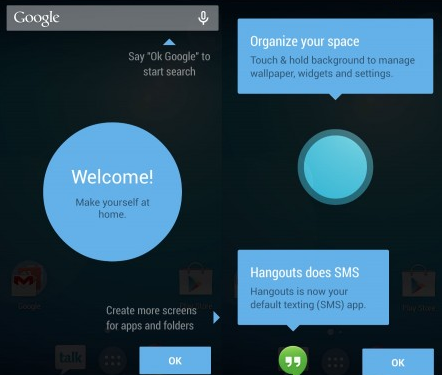
Conclusion
That’s it now you have successfully installed android kitkat launcher in your smart phone.If you find any difficultly in any of above steps or find any error comment below we will help you out.


 About
About Tags
Tags Popular
Popular




It can run on android 4.0 ?
ReplyDeleteYes!
Delete