Writing a post in your blog:
Once you've signed in to Blogger, you'll see your dashboard with your list of blogs. Open one of your blog and Here's what you need to do:
- Click the orange pencil icon to write a new post, and enter anything you want to share with the world.
-
Next, you'll see the Post Editor page. Start by giving your post a title (optional), then enter the post itself:
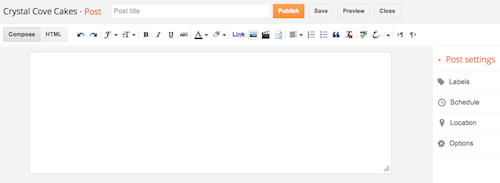
-
When you're done, click the Preview button at the top to make sure it's ready to go, and then click the Publish button to publish your post.
Once you've signed in to Blogger, you'll see your dashboard with your list of blogs. Open one of your blog and Here's what you need to do:
- Click the orange pencil icon to write a new post, and enter anything you want to share with the world.
- Next, you'll see the Post Editor page. Start by giving your post a title (optional), then enter the post itself:
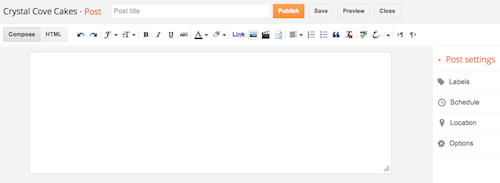
- When you're done, click the Preview button at the top to make sure it's ready to go, and then click the Publish button to publish your post.
Adding an image
You can add an image from your computer or the Web to your blog. Click the image icon in the Post Editor toolbar. A window appears prompting you to browse for an image file on your computer, or enter the URL of an image on the Web.
Once you've selected your image, you can then choose a layout to determine how your image will appear in your post:
- The 'Left', 'Center', and 'Right' options allow you to customize the way your blog text will flow around your image.
- The 'Image size' options will determine how large the image will appear within your post.
Click UPLOAD IMAGES to add your image, and then click DONE when the notification window appears telling you that 'Your image has been added.' Blogger will then return you to the post editor, where you'll see your image ready to be published to your blog.
You can add an image from your computer or the Web to your blog. Click the image icon in the Post Editor toolbar. A window appears prompting you to browse for an image file on your computer, or enter the URL of an image on the Web.
Once you've selected your image, you can then choose a layout to determine how your image will appear in your post:
- The 'Left', 'Center', and 'Right' options allow you to customize the way your blog text will flow around your image.
- The 'Image size' options will determine how large the image will appear within your post.
Click UPLOAD IMAGES to add your image, and then click DONE when the notification window appears telling you that 'Your image has been added.' Blogger will then return you to the post editor, where you'll see your image ready to be published to your blog.
Adding a video
To add a video to your blog post, click the film strip icon in the Post Editor toolbar above where you compose your blog text. A window appears prompting you to 'Add a video to your blog post.'
Click Browse to select the video file from your computer that you'd like to upload. Note that Blogger accepts AVI, MPEG, QuickTime, Real and Windows Media files and that your video must be less than 100MB in size.
Before uploading your video, add a title in the 'Video Title' box and agree to the Terms and Conditions (you'll only have to do this the first time that you upload a video with Blogger). Then click UPLOAD VIDEO.
While your video uploads, you'll see a placeholder in the post editor showing where your video will appear. You'll also see a status message below the post editor letting you know that your upload is in progress. Depending on the size of your video, this usually takes about five minutes. When it is complete, your video will appear in the post editor.
To add a video to your blog post, click the film strip icon in the Post Editor toolbar above where you compose your blog text. A window appears prompting you to 'Add a video to your blog post.'
Click Browse to select the video file from your computer that you'd like to upload. Note that Blogger accepts AVI, MPEG, QuickTime, Real and Windows Media files and that your video must be less than 100MB in size.
Before uploading your video, add a title in the 'Video Title' box and agree to the Terms and Conditions (you'll only have to do this the first time that you upload a video with Blogger). Then click UPLOAD VIDEO.
While your video uploads, you'll see a placeholder in the post editor showing where your video will appear. You'll also see a status message below the post editor letting you know that your upload is in progress. Depending on the size of your video, this usually takes about five minutes. When it is complete, your video will appear in the post editor.
10 tips to write Perfect blog post

Content is the central branch of a Blog, if our Blog is lacking in content then we will never receive positive response from our spectators. It is one of the most frequent questions which arrives in Blogger mind that How We Can Create a Perfect Blog/Website Post, which fulfills our readers needs. Every Blogger try his best to create sharp and fresh content but due to misconceptions some Bloggers fall short in this blogosphere. This is the reason why today we will discuss how we can create professional blog posts which will be a one step towards PRO BLOGGER.

Content is the central branch of a Blog, if our Blog is lacking in content then we will never receive positive response from our spectators. It is one of the most frequent questions which arrives in Blogger mind that How We Can Create a Perfect Blog/Website Post, which fulfills our readers needs. Every Blogger try his best to create sharp and fresh content but due to misconceptions some Bloggers fall short in this blogosphere. This is the reason why today we will discuss how we can create professional blog posts which will be a one step towards PRO BLOGGER.
Selecting a Topic Which Is Currently HOT
 To write like a professional Blogger we need to be dedicated towards the term Blogging, it is the time that we accept Blogging as our passion. Selecting a topic is most crucial piece of a post this is the reason why most of Blogging giant preferred to write on those topics which are trendy at the moment. So to attract spectators hunt for the most appropriate topic that relates your niche. And once you find it just go a head and write a colorful post.
To write like a professional Blogger we need to be dedicated towards the term Blogging, it is the time that we accept Blogging as our passion. Selecting a topic is most crucial piece of a post this is the reason why most of Blogging giant preferred to write on those topics which are trendy at the moment. So to attract spectators hunt for the most appropriate topic that relates your niche. And once you find it just go a head and write a colorful post.
 To write like a professional Blogger we need to be dedicated towards the term Blogging, it is the time that we accept Blogging as our passion. Selecting a topic is most crucial piece of a post this is the reason why most of Blogging giant preferred to write on those topics which are trendy at the moment. So to attract spectators hunt for the most appropriate topic that relates your niche. And once you find it just go a head and write a colorful post.
To write like a professional Blogger we need to be dedicated towards the term Blogging, it is the time that we accept Blogging as our passion. Selecting a topic is most crucial piece of a post this is the reason why most of Blogging giant preferred to write on those topics which are trendy at the moment. So to attract spectators hunt for the most appropriate topic that relates your niche. And once you find it just go a head and write a colorful post.Selecting a Perfect Title for Your Blog Post
Post Title plays anchor role in most of the Blogs, but selecting most appropriate post title is becoming one of the biggest bothers for a modern Blogger. This is the main cause why most of Bloggers are unable to transform their talent into words. Many friends of mine asked me how we can select a perfect title which attracts audience. Using enriched words related to our content is the only technique which will lead us to choose a great title. Basically title is the heart of a post it delivers life to our content and without it posts appear to be extremely dull as title is main ingredient which attracts audience from search engines. Following are the tips which will lead us to create a perfect Blog post title.
- Uses those words which are related to your content and niche
- Try to use trendy words, use good vocabulary
- Use words like HOT, Perfect and Best to attract audience
- Make your title as short as possible to specify a certain topic
- Try to create unique title to get featured in SERP
Post Title plays anchor role in most of the Blogs, but selecting most appropriate post title is becoming one of the biggest bothers for a modern Blogger. This is the main cause why most of Bloggers are unable to transform their talent into words. Many friends of mine asked me how we can select a perfect title which attracts audience. Using enriched words related to our content is the only technique which will lead us to choose a great title. Basically title is the heart of a post it delivers life to our content and without it posts appear to be extremely dull as title is main ingredient which attracts audience from search engines. Following are the tips which will lead us to create a perfect Blog post title.
- Uses those words which are related to your content and niche
- Try to use trendy words, use good vocabulary
- Use words like HOT, Perfect and Best to attract audience
- Make your title as short as possible to specify a certain topic
- Try to create unique title to get featured in SERP
Write on Those Topics Which You Knows the Most:
To be the best in the town of Blogging we must learn from our weakness and try our best to over come them, while on the other hand we should discover our abilities try our best and make use of them. When we write on those topics that excites us, we will feel a never ending wave of energy in our body which will lead us to a professional well written post.
To be the best in the town of Blogging we must learn from our weakness and try our best to over come them, while on the other hand we should discover our abilities try our best and make use of them. When we write on those topics that excites us, we will feel a never ending wave of energy in our body which will lead us to a professional well written post.
Must Review Your Post – Do a Spell Check:
Once we finish writing our post we usually save it in draft and wait for the correct moment to hit the publish button. We never realize that we need to go though our post at least once or twice to remove the human errors. It’s important for every blogger to review his post again and again till he gets to the conclusion that it is perfect to be published. This will not only improve your credibility but also increase your quality.
Once we finish writing our post we usually save it in draft and wait for the correct moment to hit the publish button. We never realize that we need to go though our post at least once or twice to remove the human errors. It’s important for every blogger to review his post again and again till he gets to the conclusion that it is perfect to be published. This will not only improve your credibility but also increase your quality.
Use Good Vocabulary – Effective Use of Words:
Words are the most important element of a blog, but if we fell short in terms of vocabulary then it will become a dead end. The term vocabulary posse’s numberless words on specific categories so all we need to do is to look for those words which suits our posts. And this will be one step forward towards publishing a post based on professional outlook.
Words are the most important element of a blog, but if we fell short in terms of vocabulary then it will become a dead end. The term vocabulary posse’s numberless words on specific categories so all we need to do is to look for those words which suits our posts. And this will be one step forward towards publishing a post based on professional outlook.
Maintain Quality – Be Unique:
Quality is considered as the main weapon of professional Blogger basically people look for those blogs which maintain quality in their each and every post. While on the other hand if we want to create a professional post then we need to maintain uniqueness, as we all know Google always preferred quality and uniqueness. According to them “Content is king”. So its better we retain quality and try our best to be unique.
Quality is considered as the main weapon of professional Blogger basically people look for those blogs which maintain quality in their each and every post. While on the other hand if we want to create a professional post then we need to maintain uniqueness, as we all know Google always preferred quality and uniqueness. According to them “Content is king”. So its better we retain quality and try our best to be unique.
Using Images – Increasing Beauty Of Posts:
Images are considered as the most significant part of a Blog, in the other words we can say that images indicates the supremacy of content, that a Blogger is so dedicated about Blogging. Basically an image tells the visitors every thing in just few minutes. So if we associate at least one image to our post this will surly increase our reliability.
Images are considered as the most significant part of a Blog, in the other words we can say that images indicates the supremacy of content, that a Blogger is so dedicated about Blogging. Basically an image tells the visitors every thing in just few minutes. So if we associate at least one image to our post this will surly increase our reliability.
Creating a Descriptive Post:
A post which posses each and every information about a certain topic, is by default considered as a professional post. If you restricted your self to short posts then it will not only affect your SEO but it will lower your blog quality. A good post should consist of 1000 words at least.
A post which posses each and every information about a certain topic, is by default considered as a professional post. If you restricted your self to short posts then it will not only affect your SEO but it will lower your blog quality. A good post should consist of 1000 words at least.
Create Valuable Content:
As I already mentioned content is the king so it’s important to get dedicated towards content. Creating valuable content is the dream of every blogger while only few of them make their dream come true. To create valuable content you need to be devoted towards blogging and before publishing your post you need to ask this question to yourself
- Can the user will be able to find this content
- Can the user will going to read this content
- Can the user will be able to understand this content
- Will the user will going to share this content
If you are successful in finding the answers of these questions then surly you are one step away from creating valuable content.
As I already mentioned content is the king so it’s important to get dedicated towards content. Creating valuable content is the dream of every blogger while only few of them make their dream come true. To create valuable content you need to be devoted towards blogging and before publishing your post you need to ask this question to yourself
- Can the user will be able to find this content
- Can the user will going to read this content
- Can the user will be able to understand this content
- Will the user will going to share this content
Maintain a Professional Outlook – Final Requirement:
Now after going though all tips, its time that we rose up and think about professionalism. And to do so we need to create a professional outlook for our blog that how to manage our blog posts, which topic we need to concerns all these important things are very crucial. To create a perfect blog post maintaining professional outlook is must for every blogger.
Now after going though all tips, its time that we rose up and think about professionalism. And to do so we need to create a professional outlook for our blog that how to manage our blog posts, which topic we need to concerns all these important things are very crucial. To create a perfect blog post maintaining professional outlook is must for every blogger.






 About
About Tags
Tags Popular
Popular



You are good.
ReplyDelete