Transparency & Graphic Styles
Transparency effects open the door for designers to create eye catching effects. You can add transparency to drop shadows or apply blending modes to objects to enhance your illustrations.
Adding Transparency
You can add transparency in Illustrator by lowering the opacity of objects so that underlying artwork becomes visible. Go Window>Transparency to open up your Transparency Window. Stack a few objects and set it to a lower opacity of 50% for the underlying color to show through.
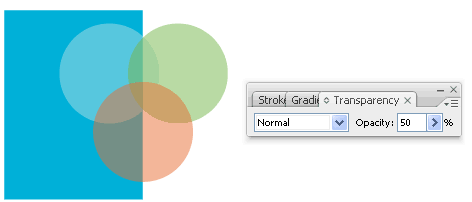
Blending Modes for Objects
If you are familiar with Photoshop, you may have heard of Blending Modes. Blending modes let you vary the ways that the colors of objects blend with the colors of underlying objects. Here I have an example of 3 popular blending modes to show you the effect. I shall not go through how each blending mode in detail as it is quite technical for beginners. If your are interested, you can read Adobe livedocs here.

Button Reflection Using Screen
Screen blending mode is one of my favourite as it allows me create reflection effortlessly. I will be showing you a popular technique on creating a button reflection using Screen. First draw a circle and apply a gradient of light to dark orange to it.

Draw another circle on top and apply a gradient from black to white.

Finally, select the black to white circle and change the blending mode to Screen. And you’re done!

Applying Graphic Styles
Illustrator has some built in graphic styles which you are quickly apply to your objects. It is like a saved set of attributes. Once you have created an object style, you can apply it across different objects.

To see the attributes of an graphic styles, go Window>Appearance. Here we can see that there are 3 fills with effects(fx icon) applied. We will learn more about using effects in the later lessons.




 About
About Tags
Tags Popular
Popular



how to get the transparency box ?
ReplyDeleteGo to " Window > Transparency " to open up your transparency box.
Deletenice tutorials
ReplyDelete